2 GB Maximum file size sounds great for GitHub LFS. When I saw that I thought, perfect, it’s small but it’ll do. Time to push!
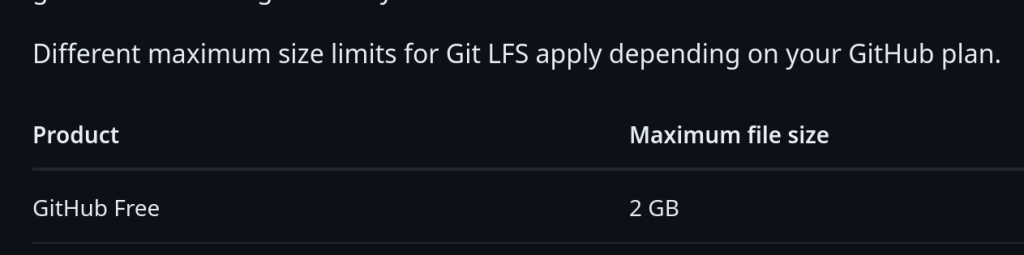
“Git LFS disabled for ddxv”
Wait what?
Git LFS has been disabled on your personal account ddxv because you’ve exceeded your data plan by at least 150%. Please purchase additional data packs to cover your bandwidth and storage usage:
https://github.com/account/billing/data/upgrade
So looks like I missed a crucial part, you can upload 2GB files for free, but your account only has 1 GB per month of storage/bandwidth:
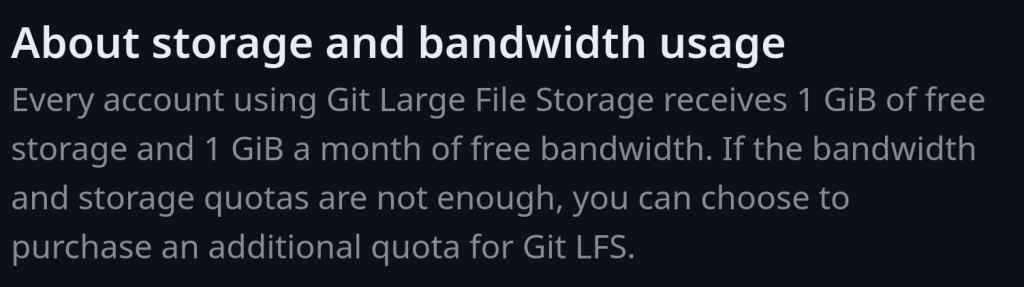
This even includes other’s cloning the repo
GitHub Large File Storage counts your bandwidth as any push/pull/clone or other action by any person that uses the files stored in LFS. As far as file storage goes, that is basically paid only.
Prices seem reasonable
The price I’m seeing is only $5 a month for 50GB. That sounds pretty reasonable for the storage, but that it counts towards any push/pull/clone by any person still gives me pause.
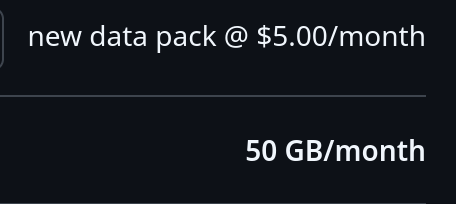
How I should have done it? Skip GitHub LFS.
My last blog post I actually saw the two other main ways that people actually use GitHub to host large(ish) files:
- Use GitHub Releases: Upload your files as releases. This is how GitHub recommends to distribute larger binary files. This comes with the added niceties of the files being put somewhere special and with the ability to add notes.
- Just include the binaries: Some projects I looked at seem to do this. I’m not sure if there is any added benefit other than just less steps for performing the release.
- Upload somewhere else.
Getting rid of LFS
Quick edit after posting this I realized that getting rid of LFS was not straightforward either. Even after uninstalling and removing files I couldn’t push the the repository. In the end I had to follow various other steps, including cloning another new directory then modifying that, then pushing that to remove LFS.
https://github.com/git-lfs/git-lfs/issues/3026