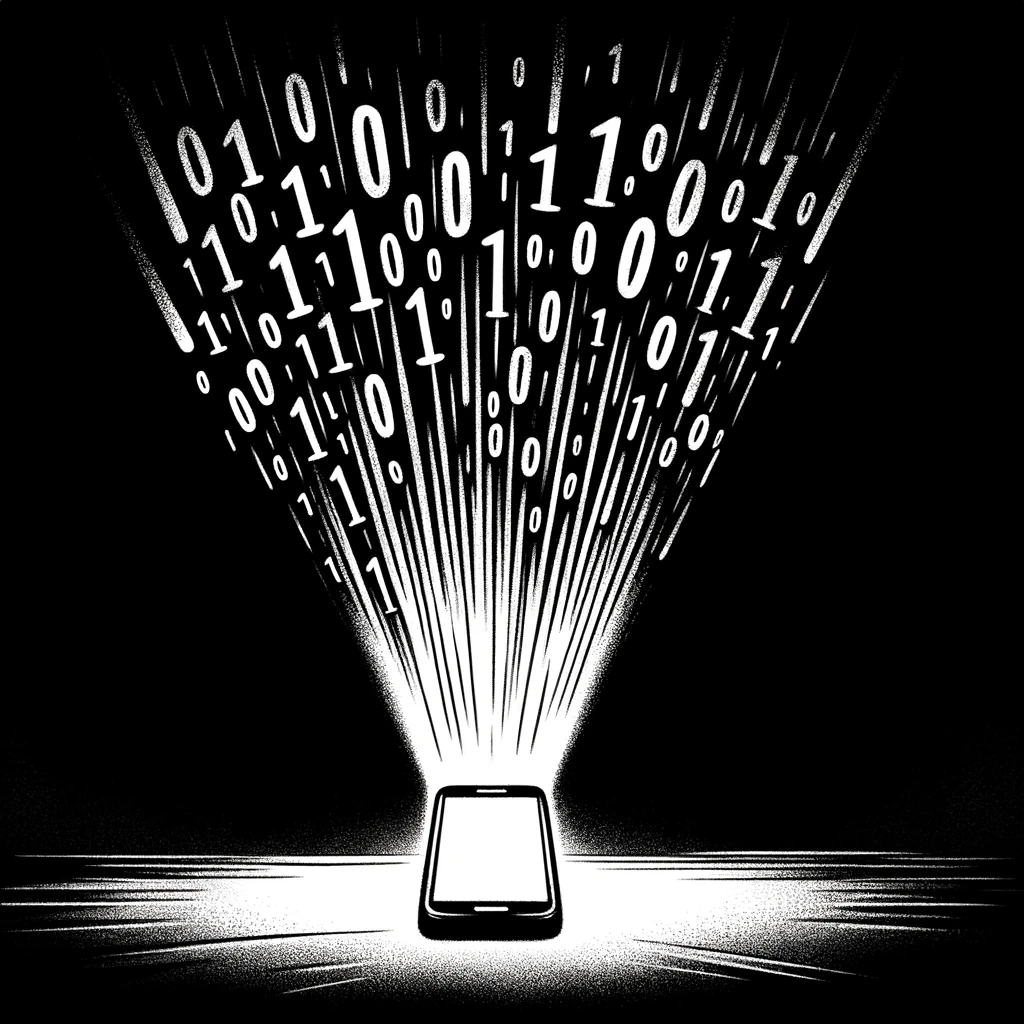I de-compiled TikTok (“com.zhiliaoapp.musically” v33.3.3 from Feb 2nd, 2024) from ApkPure.net and noticed that the way it called AppsFlyer looked a bit different than what I expected and quickly led me to a GitHub issue which makes it seem like they are using an outdated way to collect install information from Google Play which may…
Tag: tiktok
Before You Agree: What data does TikTok collect before Terms of Service?
Would you like to see what data is coming out of TikTok when you first open it up? Let’s get to it. Didn’t this used to be easy to do? As security for iPhones and Androids increased it continually made viewing the traffic leaving your own device more difficult. This is in stark contrast to…