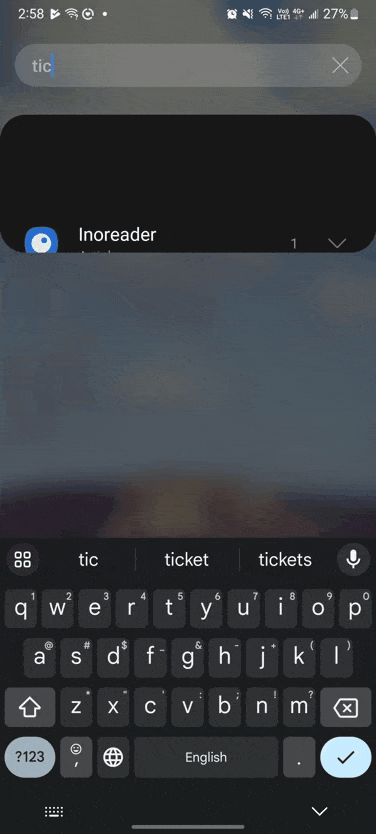
I love using widgets. I probably have too many of them on my phone’s home screen. News apps, weather apps, stocks, stats. I love being able to glance through them without opening the corresponding apps. This led me to realize though that I have seen very few widgets for mobile games. As I started working on making widgets, I realized you could actually make simple games inside of widgets.
Many apps use widgets already, but I think due to poor tooling, not many games have embraced widgets as a part of their game play loop. Recently I started looking into what some of the possibilities around making a simple game which could be played inside of a widget.
Widget Limitations:
- Very limited dragging or other complex touches. This means no drag/swipe functionality. You can implement drag for lists, but picking up an item and dragging it around seems out of the question.
- Animations are quite limited. I don’t think implementing most game animations would be possible.
- Computations are subject to being cut off at any point. The widget must essentially be at rest at all times, this definitely limits what you can do, but still fits well for some gaming uses.
So, let’s try a Tic-Tac-Toe Widget
I chose Tic-Tac-Toe since it was the game I could think of with the least logic. My best guess was that implementing the game logic might be tricky or troublesome. Additionally, the turn based logic was perfect for falling into the background when the game is not being played.
This turned out to be pretty easy. I was able to get a prototype up and running within a day or so. One surprise I had was having trouble using a delay. In the end I gave up trying to implement a half second delay to simulate the computer ‘thinking’. I’m not sure if that is something that could be addressed later or not.
The game is mostly limited by the fact that it’s just tic-tac-toe that you’re playing, which gets old fast.
What about a more difficult puzzle game?

Next I went with a simple sliding puzzle game. The goal is to slide the pieces to slowly sort them into the correct order. These could be a puzzle image or as you see on the side just pure numbers. This would definitely be a bit flashier if I used images, and I think that is also doable for the future.
Though this is barely more complex than Tic-Tac-Toe the difficulties became apparent quickly. The biggest issue I faced was that the Android operating system will randomly shut down the widget’s thread which would cause the game to lose anything currently stored in memory.
This means that the game state can’t be stored in memory, but needs to be backed up to disk each time, then recovered. So each ‘turn’ is played by the user, then the game state is saved to disk, and when the widget is interacted with a second time, the game state is read back from disk first.
This means the game is quite solid and recovers from it’s process being ended without the player knowing, but it is just a bit laggy when ‘playing’ quickly as you can see in the gif.
That’s cool, but what about non puzzle games?

This is where I started getting more excited. While I think you could recreate many simple puzzle games as widgets, what is the point for the developer? While the player might enjoy some play outside the app any of the more pleasant animations or clever game play mechanics would remain out of reach for the game widget.
But what the widget does give the developer is a large real estate for the the player’s home screen. This could be a place for managing notifications to entice the player to open the game. A few examples:
- Connection to in game functions like responding to events or setting a status
- Notification that an in game timer is finished
- Countdown to live events
- Button to collect daily reward and open game to boost game re-engagement
- Community Bulletin board
I think the ideas here are pretty basic, but could really help to reconnect games with their existing user bases.
If anyone out there has any interest in trying out the idea of building a widget for a game I’d be happy to help.
If you’re curious about either of the above examples you can get both on Google play and all code on GitHub:
Tic-Tac-Toe Widget on Google Play and Tic-Tac-Toe Android Code on GitHub
Number Puzzle Widget on Google Play and Number Puzzle Code on GitHub